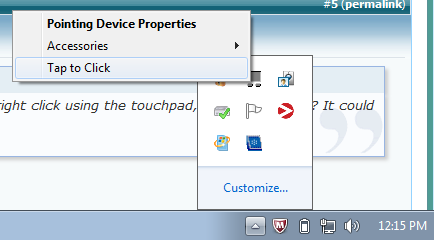Difference between revisions of "Synapsis Touchpad"
From Free Knowledge Base- The DUCK Project: information for everyone
(Created page with " == Configuration == === Enable or Disable "Double Tap" in Windows 7 === Typical Microsoft confusion, the double tap option is not in the regular mouse dialog properties window...") |
m |
||
| Line 1: | Line 1: | ||
| − | |||
== Configuration == | == Configuration == | ||
| Line 6: | Line 5: | ||
Typical Microsoft confusion, the double tap option is not in the regular mouse dialog properties window. To find the option you must locate the "Synaptics Pointing Device" icon in in the task manager (bottom right). Right click and check "Tap to Click." See illustration. | Typical Microsoft confusion, the double tap option is not in the regular mouse dialog properties window. To find the option you must locate the "Synaptics Pointing Device" icon in in the task manager (bottom right). Right click and check "Tap to Click." See illustration. | ||
| − | + | [[File:doubletapinw7.png]] | |
Revision as of 10:49, 26 October 2011
Configuration
Enable or Disable "Double Tap" in Windows 7
Typical Microsoft confusion, the double tap option is not in the regular mouse dialog properties window. To find the option you must locate the "Synaptics Pointing Device" icon in in the task manager (bottom right). Right click and check "Tap to Click." See illustration.