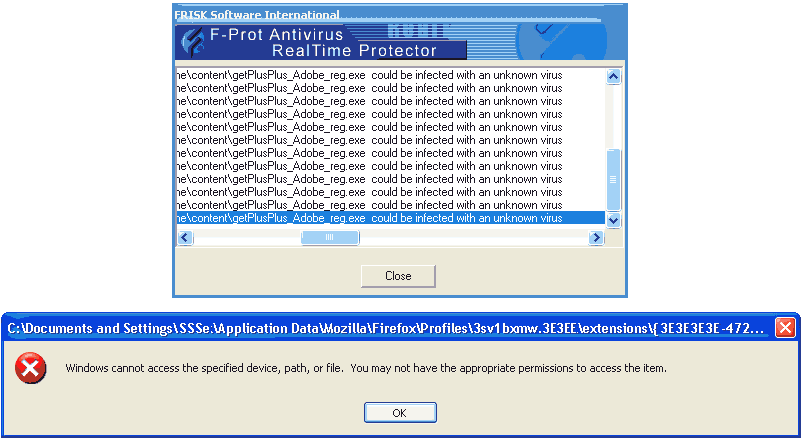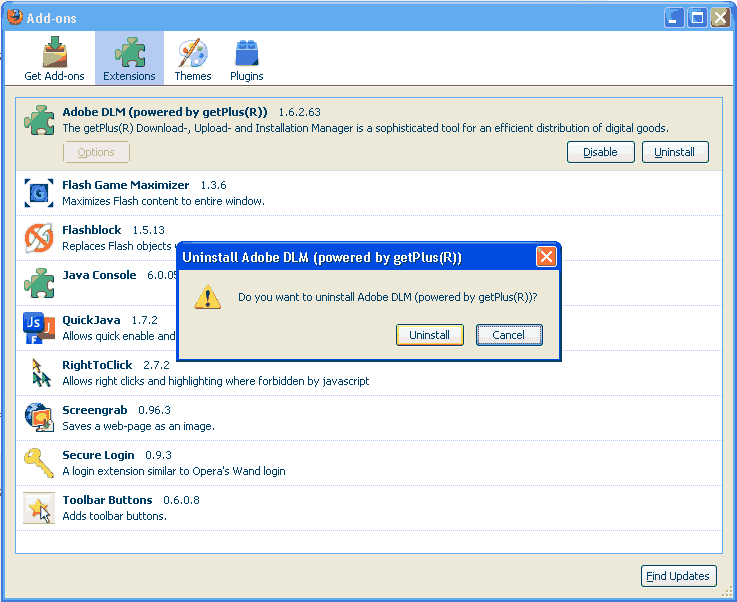Adobe GetPlus DLM Vulnerability: Difference between revisions
No edit summary |
No edit summary |
||
| Line 1: | Line 1: | ||
Adobe Flash Player can be installed via Adobe GetPlus. Adobe GetPlus is a background program, that Adobe installs and which constantly runs on your system. The background process wastes system resources, and is spyware. It is automatically and silently installed in the background whenever you visit the Adobe web site to install or update Flash Player (a web browser plugin.) | [[Adobe Flash Player]] can be installed via Adobe GetPlus. Adobe GetPlus is a background program, that Adobe installs and which constantly runs on your system. The background process wastes system resources, and is spyware. It is automatically and silently installed in the background whenever you visit the Adobe web site to install or update Flash Player (a web browser plugin.) | ||
The best way to install Adobe Flash, is to avoid using their installer widget and get the full installation file. This way you will not have to have a background installer on your system. | The best way to install Adobe Flash, is to avoid using their installer widget and get the full installation file. This way you will not have to have a background installer on your system. | ||
Revision as of 15:56, 22 January 2014
Adobe Flash Player can be installed via Adobe GetPlus. Adobe GetPlus is a background program, that Adobe installs and which constantly runs on your system. The background process wastes system resources, and is spyware. It is automatically and silently installed in the background whenever you visit the Adobe web site to install or update Flash Player (a web browser plugin.)
The best way to install Adobe Flash, is to avoid using their installer widget and get the full installation file. This way you will not have to have a background installer on your system.
Adobe Flash Player Full Installer
GetPlus Spyware Removal and System Recovery
You accidentally installed GetPlus because Firefox wanted you to update Adobe Flash. Because Adobe keeps changing the way the installer works, it is easy to have this crap get slipped on your system. A good antivirus software, such as F-Prot, will alert you when Adobe tries to sneak GetPlus by you.
F-Prot correctly alerts you to getPlusPlus_Adobe_reg.exe being bad.
So now you need to uninstall it.
In Firefox goto Tools, Add-Ons. It should be at the top of the list.