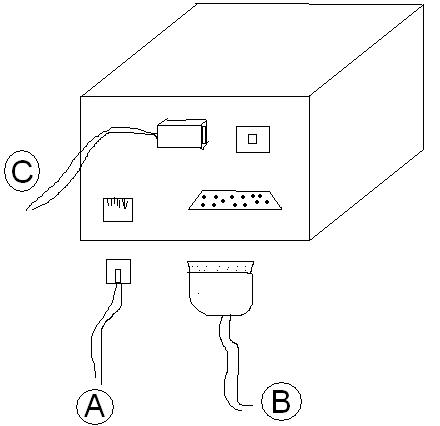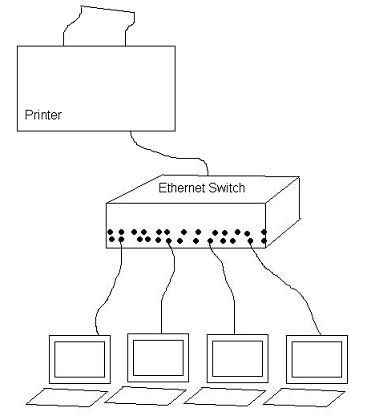Printers on a Network
From Free Knowledge Base- The DUCK Project: information for everyone
Different Types of Ports:
A-Ethernet
- usually only more advanced printers will have this
- it enables you to hook the printer right into your network
B-Parallel Port
C-USB Port
With all of these ports you must have a printer driver, otherwise you will not be able to print.
All printers will have either a Parallel Port or a USB Port.
With these ports, the printer is hooked up to one PC. To allow others to print from your computer, you must enable File and Printer Sharing in Windows. The PC that is hooked up to the printer must be on for other computers that are sharing to print.
How each port works:
Ethernet:
With an ethernet port you can hook your printer right into your network.
USB&Parallel Ports:
With a parallel or USB port, you hook your printer to one PC only.
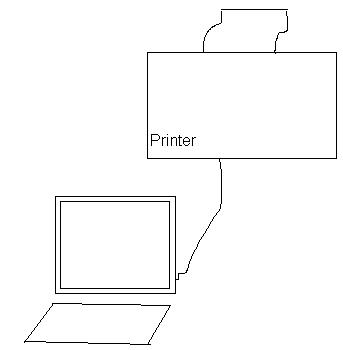
Dhusovic 15:52, 22 June 2007 (CDT)