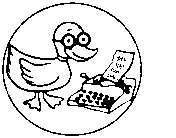Dovecot and Postfix Hybrid Authentication Example
This guide assumes you already have postfix installed, dovecot installed, and at minimum have email established for unix accounts either by final destination or virtual alias domains. Now you want to set up a separate virtual user database, and these virtual users that do not have a unix account on the system will be able to retrieve their email from their virtual mailbox. The security benefit is in that email only users need not have any security credentials in the /etc/passwd and still be able to pop or imap in and retrieve email.
It might make things more clear to first Understand Postfix Account Types for a Linux system.
configure postfix
Locate your postfix configuration files, they might be in /etc/postfix, or /etc/mail/postfix, or /etc/mail depending on your distro and installation.
This document is not complete... here is a summary
|
Note: This page is notably incomplete. You can help. Please contribute by registering your email address and adding your knowledge to this page. The D.U.C.K. wiki was created to be a free informative place that allows an open exchange of accurate information. Learn more... |
- Set up postfix virtual mailbox text file with email address and destination folder - this is plain text file that must be made hash database
- Make sure all domains are configured in postfix
- create a passwd file for each virtual user domain /etc/passwd.domain.com
- edit dovecot/conf.d/auth-checkpassword.conf.ext
mail_location = maildir:~/Maildir
passdb {
driver = pam
}
driver = passwd-file
args = /etc/postfix/passwd/%d
references
- Postfix Virtual Domain Hosting Howto
- Dovecot Multiple Authentication Databases
- Dovecot Password Databases
- Dovecot User Databases
- Dovecot Authentication Databases
- Ubuntu PostfixVirtualMailBoxClamSmtpHowto