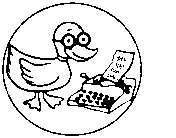Linux Disk Utilities
Linux Disk Utilities have come along way over the years. Here we will discuss some different disk types and how to manage under some various linux flavors. A primary focus will be on disk health, such as the equivalent to performing a 'scandisk' for Linux users.
UltraATA disks have S.M.A.R.T. technology. These disks perform self-monitoring, analysis, and reporting by internally monitoring their own operation. Older IDE disks required software tools or system tools to perform such operations.
Example 1: Disk Health on Linux Mint system
In this example we are on a Linux Mint 16 "petra" machine with a 160GB SATA drive.
- Goto: Menu, Control Center, Hardware, Disks
- In the Devices pane on the left select the disk
- Click on the "gear" icon in the upper right of the Disks dialog box and a drop down menu appears
- choose "SMART Data & Self-Tests..." from that menu
These instructions should be close to identical on Ubuntu, Debian, and other similar distributions.
The disk utility lets you see the model, serial number, firmware, and the overall health assessment of the hard disk, as well as whether a SMART system is enabled on the hard disk.
The ‘Run Self-test’ button lets you initiate a short,extended, or a conveyance self-test on the hard disk.
The ‘Attributed section’ lets you see the errors and self-test information.
Example 2: fsck on any Linux system
The File System Check (fsck) is a command line utility that can be used to check the condition of the hard drive.
Example 3: Disk Utility, Check Filesystem
This is a GUI alternative to fsck.
|
Note: This page is notably incomplete. You can help. Please contribute by registering your email address and adding your knowledge to this page. The D.U.C.K. wiki was created to be a free informative place that allows an open exchange of accurate information. Learn more... |