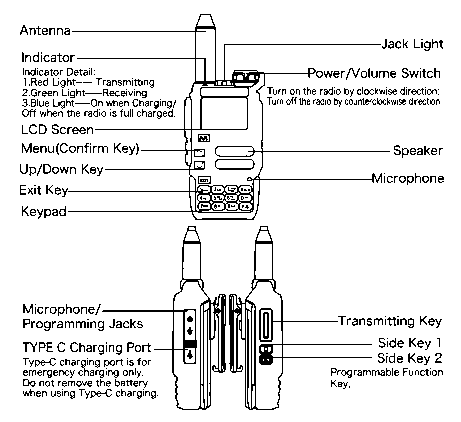The Quansheng UV-K5 Two Way Radio is a multi-band communication device used primarily for amateur radio. It is a newer Chinese manufactured Ht that appears to be a direct competitor to the Baofeng UV-5R. The Quansheng UV-K5 Two Way Radio is equipped with 200 channels, cross-band intercom, emergency alert, FM radio, and more.
Emergency Weather Channel Receiving/Fast Copy One Channel/VOX/Multi-Band Transmitting and 50∽600 MHz Receiving/Remote Kill/Revive/TPYE-C and Charger-base Charging/200 Channels. Expandable to frequencies below 30MHz and above 800MHz. Completely flashable and customizable firmware. Quote, "There is a firmware hack that opens it up to I think 20mhz-1ghz". It is also capable of receiving on the airband (AM), and FM radio stations.
Modes: FM Receive and Transmit, FMW (FM Broadcast Wide) Receive and AM Receive only. Sensitivity: FM(12dB SINAD), WFM(20dB SINAD), AM(10dB S/N)
Usage
charging
Use original factory charger for charging, and the Type-C charging port of the body is only used for emergency charging. Do not remove the battery when use Type-C charging. Using the included base charger is the proper way to charge this radio.
scanning
There are two scan types channel mode or frequency mode. Channel mode scans through programmed channels. Frequency mode scan will scan through the selected band at the KHz steps configured. Up to two scanning lists can be created within the Quansheng CPS software.
Dual Watch
The indication it is in dual watch mode is the presence of the two letters "DW" on the display during monitoring. Dual-watch operation mode could be set by menu. The method is:
- MENU -> 17→CHAN_A: Default TX Channel is A channel, or CHAN_B Default TX Channel is B channel. The screen will show “DW”.
You can turn it off in the menu (Item 17). If DW is on, you will be able to receive A and B at the same time.
Issue with dual watch: When in use, radio does not transmit in selected frequency if dual watch is enabled and an incoming transmission is active on the frequency not selected. The solution described seems to be going to the menu item labaled "WX" and setting that to "Channel B." Quote, "WX (Menu option 18) will force TX to not change on it's own." Problem discussed on Reddit, Problem with quansheng uv k5.
Voice Inversion / Scrambling
Enabled by selecting the channel or frequency you wish to enable to feature on, then entering the configuration menu. Menu item (11) can be set to OFF or a number between 1 and 10 to activate one of ten voice inversion/scrambling settings.
Programming
Field Programming
Software Programming
The UV-K5 configuration files are in XML format.
Modification
Hardware modification for channel expansion is not necessary. The firmware is 100% flash software. You can also change setting to expand frequency range on stock firmware for most models, including those that have not had the firmware modified by a vendor or middle party.
To expand receive Frequency range on stock firmware follow these steps:
- turn radio off, powered off.
- Press and hold P1 and PTT buttons together and continue to hold while turning radio on.
- When the settings menu appears release P1 and PTT buttons
- Press the B/C button to select 350TX and then M to edit then change the setting to ON.
- Press M to save the new setting then do the same for 200TX and 500TX.
More Information
What will be added to this page: How to flash firmware, how to replace firmware with customized firmware. Other hacks for the UV-5K