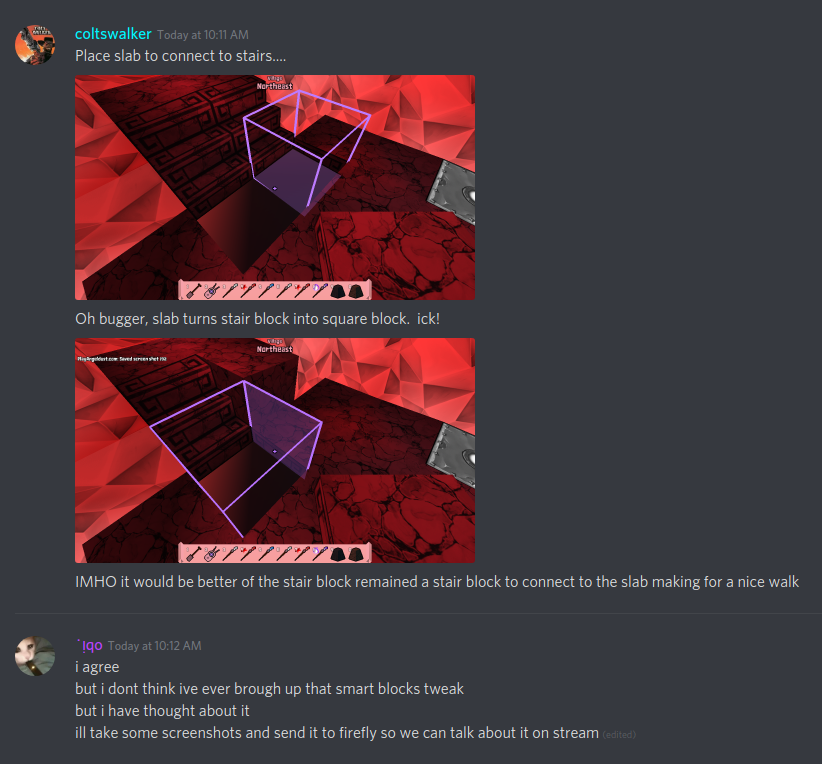Talk:Angeldust
Contents
smart blocks
smart block logic
Temporary Links
Search for a Creature in all Biome flat text data files
#!/bin/bash
#December 2019 Coltswalker
#assign path variables
#The path to your biome data files and your operating system temp directory
#In the current version, the data files must be in a directory called "biomes"
strBiomeDataFiles="/home/username/Documents/Angeldust/biomes"
strOSTmpDir="/tmp"
echo "whereis: Biome database search tool v0.10"
declare -i intBiome=0
if [ -z $1 ] ; then
echo "whereis: too few arguments"
echo "whereis creature name"
echo " "
echo "One or two argunments accepted, such as \"whereis Ocelot \" or \"whereis Cave Bear \"."
echo " "
echo "arguments are not case sensitive. "
exit 0
else
if [ -z $3 ] ; then
if [ -z $2 ] ; then
grep -i $1 ${strBiomeDataFiles}/* > ${strOSTmpDir}/angeldust.biomes.tmp
else
grep -i "$1 $2" ${strBiomeDataFiles}/* > ${strOSTmpDir}/angeldust.biomes.tmp
fi
intBiome=`wc -l <${strOSTmpDir}/angeldust.biomes.tmp`
if [ $intBiome -gt 0 ] ; then
printf "total matching biomes: "
echo $intBiome
awk -i inplace 'BEGIN { FS="biomes/"; } {print $2}' ${strOSTmpDir}/angeldust.biomes.tmp
echo "----------------------------------------"
awk 'BEGIN { FS=".txt:"; } {print $2 " is found in " $1}' ${strOSTmpDir}/angeldust.biomes.tmp
else
echo "----------------------------------------"
echo "No match! Try again."
fi
echo "----------------------------------------"
else
echo "whereis: too many arguments, aborting."
exit 127;
fi
fi
rm ${strOSTmpDir}/angeldust.biomes.tmp
exit 0;
obi wanderer
SDL2 program
SDL as a dynamically linked library. A dynamically linked library has 3 parts:
The header files (Library.h) The library files (Library.lib for windows or libLibrary.a for *nix) The binary files (Library.dll for windows or Library.so for *nix)
Game Controller DB for SDL in 2.0.10 format
For any SDL 2 application that takes advantage of the Game Controller API, there is a way to force gamepad support to be temporarily disabled. The method that can be used is to submit a blank game controller mapping string to the game. One game that I know of that requires this type of workaround is Duke Nukem 3D: Megaton Edition.
You will have to use an environmental variable in order for the game to see the mapping string. Under Linux, you can prefix the game command with the mapping string variable and the game will use it. Under Windows, you will have to run the set command before launching the game. Here is an example of a command that can be used to do this.
SDL_GAMECONTROLLERCONFIG="030000005e0400008e02000014010000,X360 Controller,platform:Linux" <command>
With a blank mapping string in place, the game will not detect any axis or button events from the game controller. This will allow you to then use antimicro for controller support.
Installing SDL 2
To install SDL2
sudo apt-get update sudo apt-get install libsdl2-dev
To compile sdl2-joystick.c
gcc -o sdl2-joystick sdl2-joystick.c `pkg-config --libs --cflags sdl2`