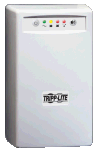Uninterrupted Power Supply Protection
An Uninterruptible Power Supply, also Uninterruptible Power Source or by the acronym UPS, is an electrical apparatus that provides emergency power to a load when there is a power outage. Unlike an auxiliary power system, such as a generator, the UPS will provide instant power during a failure for a seamless failover. The UPS supplies power from batteries and therefore is limited in duration, allowing time for equipment to be properly shut down reducing load, or time for an auxiliary power system to kick in.
The primary role of any UPS is to provide short-term power when the input power source fails. However, most UPS units are also capable in varying degrees of correcting common utility power problems. The UPS can serve as a form of surge protection, depending on the unit design. Other correcting capabilities of some UPS units include protection against brown out variations, harmonics and other forms of line noise, and frequency variances.
Choosing the Correct UPS Battery Backup
source:
From the article: "Choosing the Correct UPS Battery Backup" written by Derek B. Winterstien Wed Aug 3 13:08:27 CDT 2005
Uninterrupted Power Supply Protection
A UPS (Uninterrupted Power Supply) unit's main job is to provide short-term back-up power allowing time for critical data to be saved and sensitive operating systems to be properly shut down. In the event of brief power outages, surges, or brownouts, the correct UPS may also prevent damage to valuable electronics. UPS protection isn't just for servers, it is highly recommended that you use UPS protection for network workstations and stand-alone personal computers.
There are three general types of UPS systems: on-line, standby and line-interactive. On- line is the industry traditional type and line-interactive has become the modern mainstream standard. Standby and line-interactive designs are an ideal choice for workstations and most servers because they can offer greater reliability than many (delta conversion or ferroressonant) on-line systems. However, genuine on-line UPSs are still recommended for mission critical servers despite the heavy price.
UPS systems can be very expensive. To make a cost effective purchasing decision you want to avoid buying excessive protection, at the same time avoiding too little protection. An overloaded UPS will not only fail during an outage, but may also malfunction under everyday operation potentially leading to problems. Therefore, you may make your purchasing decision based on determining your actual need, and perhaps getting just a little extra to allow for future needs.
For the Impatient: How Much Protection You Need
Most retail UPSs sold today utilize a VA rating to indicate load capabilities. The typical desktop PC with a 300W power supply will likely have a standard running pull rating of 200VA. A typical CRT monitor may be rated about 200VA while modern LCD monitors are rated much less than 200VA, usually half. It is not necessary to UPS protect printers, scanners, and other similar devices since data loss is not a critical issue with them. Also, a half loaded UPS provides longer runtimes during a power outage, so it is best to load the UPS at around 60 to 80 percent. Therefore, one typical PC with a CRT monitor, using a UPS with a rating of 450VA is recommended.
- One PC and one LCD Monitor: 250 VA - 350 VA
- One PC and one CRT Monitor: 400 VA - 500 VA
- Two PC's and Two CRT Monitors: 800 VA - 1000 VA
For these applications, selecting a line-interactive or stand-by operation UPS such as Tripp Lite models in the Omnismart, VS series, or BC Pro line will fulfill the afore mentioned requirements more than adequately.
How to Calculate Your UPS Requirement
The majority of UPS systems sold today utilize a VA (Volt-Amperes) rating. The difference between watts (W) and volt-amperes (VA) is that Watts accounts for an inefficiency called the Power Factor (PF) and VA does not. The Watts rating is going to be more accurate, unfortunately, UPS companies like to advertise the VA rating because it makes their products look better, the VA number is always higher.
The most basic formula for determining the necessary UPS protection may be expressed by the following:
Amps * (120 Volts) = Watts / Power Factor "PF" = VA
Amps or "A" is the current pull of the system Voltage is a constant of 120 in North America Watts or Wattage for AC current = Volts x Amps x Power Factor "PF" Power Factor or "PF" is a number between 0 and 1, the watts after reactance loss Volt-Amperes or "VA" is Watts / PF or Watts without PF loss taken into account
Older PC systems had less efficient power supplies with PF rating around 0.8, while newer PC power supplies are much more efficient with PF ratings often at or above .95. Incidentally, an ordinary incandescent light bulb has a perfect PF of 1.
Backup Time: How Long UPS Power Lasts
The backup time is the time your equipment will run off of UPS power during an electrical outage. This backup time is proportional to the total load connected to the UPS. Although not a direct linear proportion, the total backup time will decrease with the more devices you connect to your UPS.
As an example a quality UPS rated 1500VA will offer 5 minutes of battery runtime at full load, while offering 14 minutes of runtime at a half load of 750VA. The Tripp Lite OMNIVS1500XL, a line-interactive UPS, was referenced for these figures. Most UPS manufactures consider a full load VA rating with a safe PF of .8 even though modern power supplies are much more efficient. This is beneficial to the consumer since no one is going to have a power supply less efficient than a PF of .8.
When the VA rating or Watts power rating is exceeded then a UPS is effectively overloaded. Keep in mind it is technically necessary to be aware of both the Watts and VA load when selecting an UPS. Once the power factor of the UPS is known, a quick calculation using the Watts rating of the UPS output can be done for comparison with other UPS products and to assure that sufficient "real power" is available from the UPS to power a connected load.
More on Power Factor and Reactance Loss
To calculate Watts on a Direct Current (DC) one only has to multiply Volts by Amps. There is no PF on a DC current. However, AC makes it possible to supply power over great distances, that is why it is AC that is delivered into our homes rather than DC electricity. An AC current is made up of a sine-wave representing the oscillation of electricity at a specific frequency. In the United States AC electricity supplied to our homes oscillates at 60Hz, or 60 cycles per second.
Measuring the voltage and current present at the load and multiplying these two numbers together determines one-way power. This product gives the load's VA requirement. The product of the voltage and current measured gives the "apparent power" of the load, made up of a part that does the useful work (Watts) and a part that does no work but does generate heat byproduct. The part that does useful work is called "real power" and the part that does no useful work is called "reactive power."
Reactance loss is the opposition to AC current flow caused by inductance, but not to be confused with resistance. Reactance reduces the "useful power" (watts) available from the "apparent power" (volt-amperes). The ratio of these two numbers is called the power factor (pf).
PF = Watts / Volts Watts = VA * PF
Power On Surge Factor and Load Crest Factor
When you first power on your computer system there is a load spike as the result of the inrush of current. It takes a bit more Amperage to initially turn the system on than to sustain the running system.
To handle this inrush current, a UPS has an output overload specification. The overload specification is not the same for all UPS products and a UPS that is capable of supplying an overload of 150% for up to one minute is good. A UPS that is operating at or near its VA rating will likely experience a temporary overload when the connected systems are first turned on. This is another good reason to have a safety buffer by not loading your UPS at or near 100% capacity.
The Crest Factor is the ratio between the instantaneous peak current and RMS (root mean square) current required by the load. To work properly, the UPS must be able to supply both the peak and the RMS current required.
More Than a Battery Backup
Your UPS provides more protection than backup power during an outage. The right UPS is also a surge suppressor and line conditioner, filtering out spikes, surges, sages, and sometimes even line noise. Whether or not a particular UPS can do all these things goes back to the differences between the three basic types: standby, on-line, and line-interactive.
Standby (off-line) UPS functionality is basically a switch that routes power directly to your equipment under normal operation. The voltage-sensing switch goes from bypassing the UPS to using the battery when there is a power outage. A standby UPS does little or no power conditioning and primarily acts as a switch to draw power from the batteries. A minor surge in output voltage occurs when it switches from utility power to battery power. Stand-by UPS batteries typically last around (2-3) years and are sometimes not replaceable.
Line-interactive technology provides better protection against power surges and sages of up to +/- %25 without even switching to battery power. This greatly improves battery life and provides connected equipment a greater degree of protection because the back-up power will be more reliable. A voltage-sensing switch is used to draw power from the batteries when incoming power is outside of the buck and boost input voltage range. A minimal power loss and surge in the outgoing power occurs at the time of transfer to the batteries. Line-interactive UPS batteries typically last (3) years and are often replaceable.
On-line UPS systems employing double conversion topology, not delta conversion or ferroressonant, are the only true on-line types. The on-line UPS is constantly engaged, converting all incoming power to DC current which passes though the battery circuit (DC bus) and is converted back to AC again. Equipment connected to the on-line UPS is electrically isolated from utility power and receives continued highly regulated power. This design prevents any output power disturbance or gap when there is utility power loss or an anomaly in the incoming power since the battery circuit is always engaged. An on- line UPS can accept as low as 50% normal incoming voltage without drawing battery power, greatly increasing battery life. Liebert single phase on-line UPS systems have hot swappable batteries that typically last (5) years.
Playing It Safe, Making the Right Selection
Unfortunately, many data hardware manufacturers still provide inadequate or erroneous power data on their equipment. The nameplate data on equipment can lead to some confusion because the information doesn't typically represent actual operational data but rather much higher volt-ampere rating than the unit will ever draw.
To demonstrate this a computer with a nameplate that reads 90 - 240 volts at 4 - 8 amps, and a 500 watt power supply will be examined. The larger amperage actually goes with the lower voltage since the wattage is a constant. Here you have a computer with a 960VA rating, a PF of .95 equaling 912 watts. You will not find a power supply this inefficient in the real world and no typical desktop computer runs at full power anyway, especially with a 500 watt power supply. It is very unlikely that the computer used in this example ever draws more than 500 watts of power, and it is a heavily loaded gaming system.
Examples provided early in this guide relate to the average desktop user. However, you can factor in additional power requirements if you have a more elaborate computer setup, looking for server UPS protection, or protection of multiple pieces of hardware.
Armed with all the information here you should determine your actual VA requirement and purchase your UPS based on that calculation. If you can afford a more expensive UPS you should get twice the VA rating that you achieved in your calculation. More than that is probably just a waste of money, but ultimately, you never want to have too little UPS protection.
END OF ARTICLE