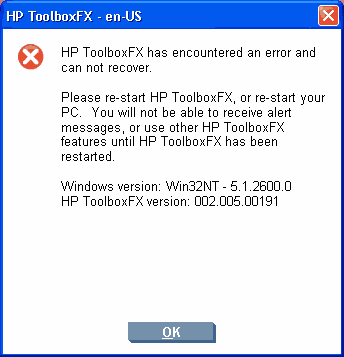Difference between revisions of "HP LaserJet 3055"
m |
m (→Support and Driver) |
||
| Line 37: | Line 37: | ||
== Support and Driver == | == Support and Driver == | ||
| − | Microsoft Windows XP | + | === Microsoft Windows XP === |
* [http://h20000.www2.hp.com/bizsupport/TechSupport/SoftwareIndex.jsp?lang=en&cc=us&prodNameId=1140780&prodTypeId=18972&prodSeriesId=1161389&swLang=8&taskId=135&swEnvOID=228 Print Drivers] | * [http://h20000.www2.hp.com/bizsupport/TechSupport/SoftwareIndex.jsp?lang=en&cc=us&prodNameId=1140780&prodTypeId=18972&prodSeriesId=1161389&swLang=8&taskId=135&swEnvOID=228 Print Drivers] | ||
| + | === HP ToolboxFX has encountered an error... === | ||
| + | |||
| + | When Windows XP loads the following error message appears: HP ToolboxFX has encountered an error and can not recover. Please re-start your PC. | ||
| + | |||
| + | [[Image:HPLaserJet3055error01.png]] | ||
| + | |||
| + | Try this: | ||
| + | *Press the "Menu" button on the 3055. | ||
| + | *Press the "#" and "*" at the same time. | ||
| + | *Scroll to the right until you see "REINIT FFS" | ||
| + | *Press "Enter" | ||
| + | *Let the printer do its thing. | ||
| + | *Reboot | ||
| | ||
Revision as of 15:05, 17 October 2008

Hewlett-Packard aserJet 3055 All-in-One
Versatility in a compact, flatbed design
- • A reliable printer, fax, scanner and copier—all in one machine
- • Enjoy simple office integration.
- • Share the All-in-One convenience.
Professionally print, copy, fax, and scan
- • Expect fast, high-quality output.
- • Work confidently—this product won’t hold you up.
- • Send and receive faxes with ease.
- • 33.6 kbps faxing (v 34, Super G3), with two RJ-11 ports
A simpler, smarter way to work
- • Reduce user intervention.
- • Maximize office efficiency.
- • Print professional documents with genuine HP print cartridges.
- • Depend on effortless interactions
Contents
HP LaserJet 3055 Toner Cartridge
Genuine HP LaserJet Ultraprecise Print Cartridge - Estimated Yield 2,000 @ 5% - Genuine HP Cartridge.
For Use In: HP LaserJet 1010, HP LaserJet 1012, HP LaserJet 1015, HP LaserJet 1018, HP LaserJet 1020, HP LaserJet 1022, HP LaserJet 1022N, HP LaserJet 1022NW, HP LaserJet 3015, HP LaserJet 3020, HP LaserJet 3030, HP LaserJet 3050, HP LaserJet 3052, HP LaserJet 3055, HP LaserJet M1005
Mfr Part #: Q2612A, 12A
The HP Q2612A Black Toner Cartridge has a page yield of 2,000 Pages @ 5% Coverage.
Mwave Part Number: 3357009
Manufacturer Part Number: Q2612A
Support and Driver
Microsoft Windows XP
HP ToolboxFX has encountered an error...
When Windows XP loads the following error message appears: HP ToolboxFX has encountered an error and can not recover. Please re-start your PC.
Try this:
- Press the "Menu" button on the 3055.
- Press the "#" and "*" at the same time.
- Scroll to the right until you see "REINIT FFS"
- Press "Enter"
- Let the printer do its thing.
- Reboot