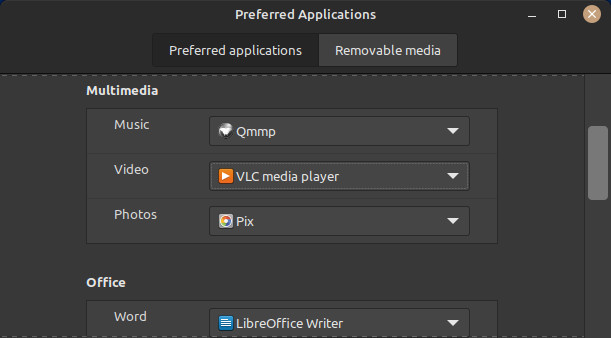Mint Linux Preferred Applications and Mimetype Management
This page could also be called Mint Linux Preferred Applications is Ignored and Buggy Mimetype Management
Linux Mint with the Cinnamon desktop has a utility to easily set what application opens as a default for each file type or file extension (extension does not exclusively determine file type as this is not MSDOS). As an example the default graphical file manager for Cinnamon is Nemo. This can be easily altered to an alternative by the user.
Set the default environment file manager by: System Settings -> Preferred Applications -> (File Manager)
Sometimes it works, sometimes it does not. As discussed in an external forum, Can't change video preferred application from VLC, the "Preferred Applications" utility is not effective.
It is observed that VLC has ahold of many video and multi media types even though this is not set in Preferred Applications.
$ cat ~/.config/mimeapps.list |grep vlc
This problem is observed on Linux Mint 21.1 Cinnamon 5.6.8 when one attempts to set video to something other than VLC. It seems mostly stubborn with regards to avi files.
Even though it was previously set to smplayer when the Preferred Applications utility is closed then opened again later it seems to revert to VLC. VLC is not the shining star it once was so many users are looking for an alternative. Once VLC is installed it seems to go commando over the mime types. However, the problem is within Mint, not VLC.
Even though it appears to have reverted in the utility, most video types, such as mpg and mkv seem to open in smplayer after we have set it the first time, except for avi. No matter how many types set in Preferred Applications the avi video files default to VLC.