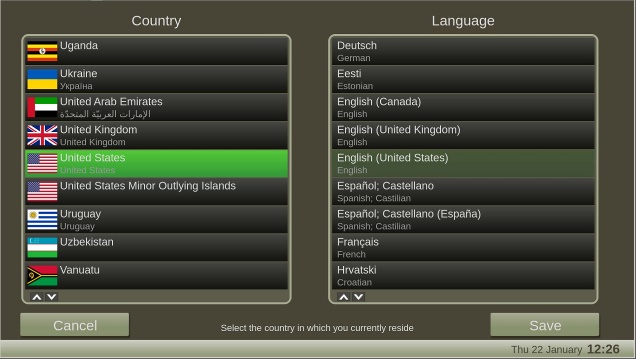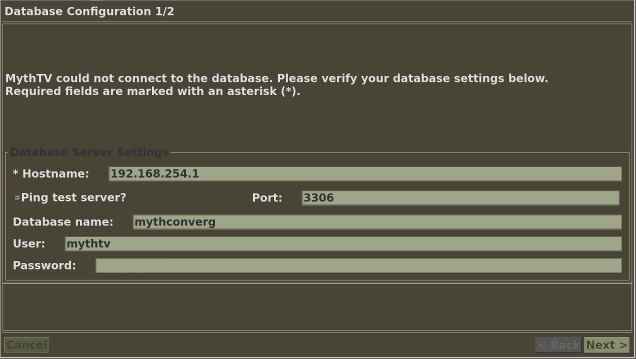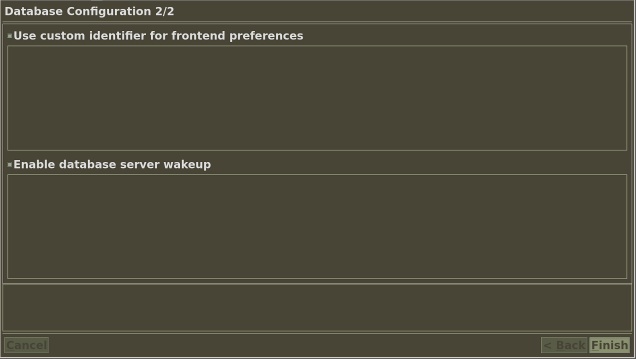Difference between revisions of "MythTV Setup- Connecting to a backend"
| Line 11: | Line 11: | ||
The username for the mythtv user defaults to "mythtv" which is in the mysql database "mysql" in the "user" table. | The username for the mythtv user defaults to "mythtv" which is in the mysql database "mysql" in the "user" table. | ||
select * from user where User="mythtv" ; | select * from user where User="mythtv" ; | ||
| − | The password for the mythtv database is not necessarily the same as the mysql administrator password. | + | The password for the mythtv database is not necessarily the same as the mysql administrator password. |
| − | If you | + | * Forgotten password, but previously used it before on the front-end: If you are setting up a second front-end such as one on a remote MythTV client, and you cannot remember what you used for the database user password, you can find it on the MythTV backend server in a configuration file "config.xml." If the system is Mythbuntu simple look in /etc/mythtv |
| + | cat /etc/mythtv/config.xml | ||
| + | Look for <nowiki><DBPassword></nowiki> | ||
| + | |||
| + | You can reset the password if needed from mysql admin. | ||
myqsl> GRANT ALL PRIVILEGES ON *.* TO 'mythtv'@'localhost' IDENTIFIED BY 'mythtv' WITH GRANT OPTION; | myqsl> GRANT ALL PRIVILEGES ON *.* TO 'mythtv'@'localhost' IDENTIFIED BY 'mythtv' WITH GRANT OPTION; | ||
Revision as of 19:45, 22 January 2015
Connecting to the Backend Database
When you see the "Select Language" screen it either means this is the first time you've ran the MythTV front-end on a new installation, or your previously working installation is having problems connecting to the database on the MythTV back-end server. The Country and Language screen is actually step 1 of 3 in the database connection setup for the MythTV front-end.
The second screen is where you enter your database connection information. The front-end needs to know (5) things: the host, port, database name, database user, and database user password. If the front-end is on the same machine the host can be "localhost." The default port is typically 3306 unless you specifically made it something different on installation. It should be left as 3306.
As a database name "mythconverg" is also a default and should not be changed unless you have multiple back-ends on the same network. Creation of the MythTV user and password is the first of the Post-install tasks on a new installation. See the MythTV Post Install Tasks on the official wiki.
The username for the mythtv user defaults to "mythtv" which is in the mysql database "mysql" in the "user" table.
select * from user where User="mythtv" ;
The password for the mythtv database is not necessarily the same as the mysql administrator password.
- Forgotten password, but previously used it before on the front-end: If you are setting up a second front-end such as one on a remote MythTV client, and you cannot remember what you used for the database user password, you can find it on the MythTV backend server in a configuration file "config.xml." If the system is Mythbuntu simple look in /etc/mythtv
cat /etc/mythtv/config.xml
Look for <DBPassword>
You can reset the password if needed from mysql admin.
myqsl> GRANT ALL PRIVILEGES ON *.* TO 'mythtv'@'localhost' IDENTIFIED BY 'mythtv' WITH GRANT OPTION;
mysql> UPDATE user SET Password=PASSWORD('newpassword') WHERE user='mythtv';
mysql> FLUSH PRIVILEGES;
After you reset the mythtv password it will need to be updated on all active mythtv frontends.
And the final screen leaving typical default settings: