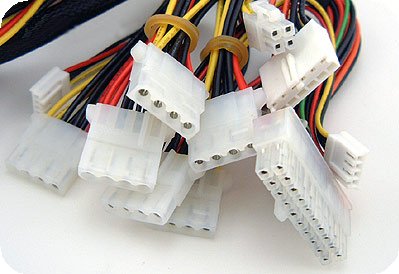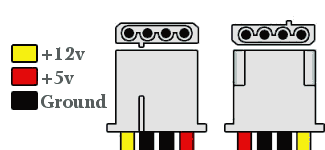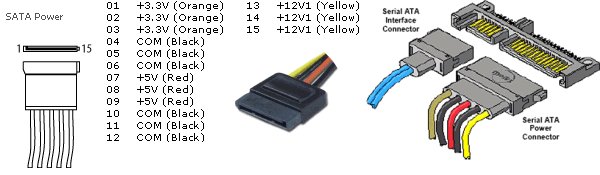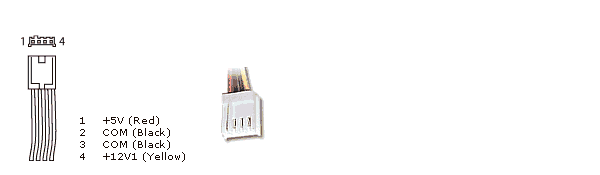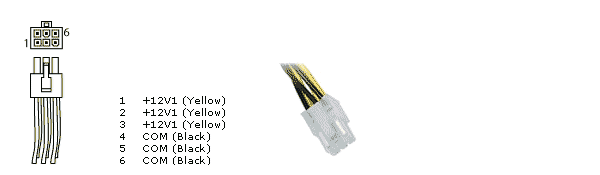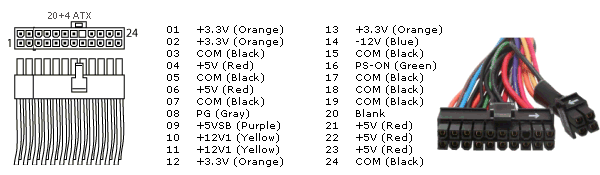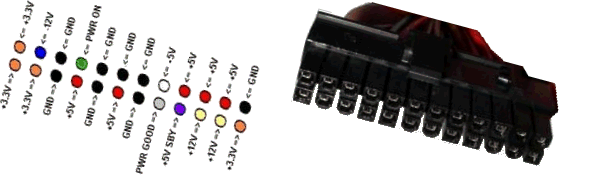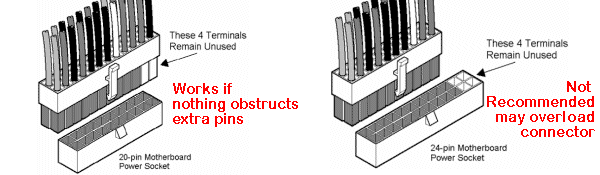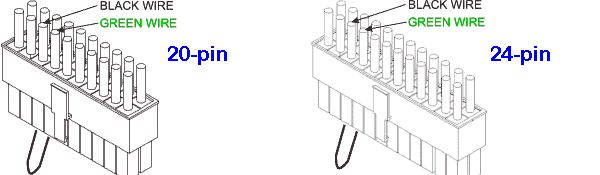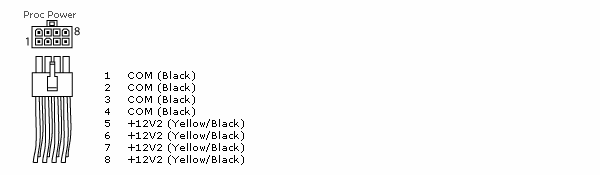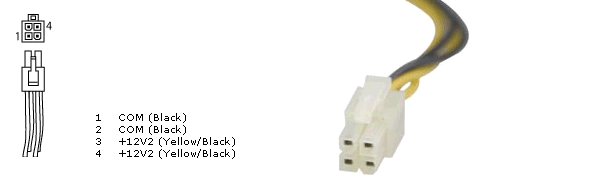Difference between revisions of "PC Power Supply Voltage Data and Connector Types"
m (→Motherboard Power Connector Types) |
|||
| Line 80: | Line 80: | ||
Three common ATX power to motherboard connector configurations, a 20 pin connector, a 20 +4 pin connector, and a 24 pin connector. The 20 +4 may be used for either 20 pin connector motherboards or 24 pin connector motherboards. The first 20 pins are a consistent standard on all three configurations. | Three common ATX power to motherboard connector configurations, a 20 pin connector, a 20 +4 pin connector, and a 24 pin connector. The 20 +4 may be used for either 20 pin connector motherboards or 24 pin connector motherboards. The first 20 pins are a consistent standard on all three configurations. | ||
| − | |||
| − | |||
| − | |||
| − | |||
| − | |||
| − | |||
| − | |||
| − | |||
| − | |||
| − | |||
==== 20 Pin ATX Power ==== | ==== 20 Pin ATX Power ==== | ||
| Line 108: | Line 98: | ||
[[Image:PowerSupplyVoltageDataforPersonalComputers07.png]] | [[Image:PowerSupplyVoltageDataforPersonalComputers07.png]] | ||
| + | |||
| + | ==== Technical Notes ==== | ||
| + | |||
| + | :'''Using a 24 pin power connector on a 20 pin motherboard''' | ||
| + | |||
| + | The 24 pin male power connector can also be used on a 20 pin motherboard by allowing the four extra to hang off the side, given there is room (''one one motherboard example a capacitor is in the way.'') | ||
| + | |||
| + | :'''Using a 20 pin power connector on a 24 pin motherboard''' | ||
| + | |||
| + | Technically this is also possible to do, however, you risk overloading the 20 pin connector. It is possible to do this because the additional 4 connectors on a 24 pin power connector supply additional voltage to the motherboard into common circuits. Without the additional 4 connectors, you will be drawing more power than the maximum rating through the 20 pin connector which will cause it to overheat. | ||
| + | |||
| + | [[Image:PowerSupplyVoltageDataforPersonalComputers11.png]] | ||
| + | |||
| + | :'''Hot-Starting and ATX Power Supply Not Connected to a Motherboard''' | ||
| + | |||
| + | The old AT style power supplies could easily be turned on when not connected to a motherboard because the switch was mechanical. ATX power supplies are electronically switched via the motherboard. It is possible to turn on an ATX power supply when not connected to a motherboard. | ||
| + | |||
| + | To turn on an ATX power supply not connected to a motherboard short between the green and black wires on the 20 or 24-pin connector, with a paper clip or piece of wire. | ||
| + | |||
| + | [[Image:PowerSupplyVoltageDataforPersonalComputers12.png]] | ||
| | ||
Revision as of 11:53, 19 September 2007
Contents
Power for Internal Peripheral Devices
Four Pin Molex Power Connector
Molex Drive Connector
Typically used for 5¼ drives such as CD Rom and DVD Drives. Used for legacy IDE, EIDE, and ATA Hard Drives.
|
Serial ATA Power Connector
Berg Floppy Power Connector
AMP 171822-4
Typically used for 3½ floppy disk drives.
Six Pin PCI Express Power Connector
PCI Express GFX Connector
MOLEX 39-01-2060
Three Pin Molex KK Type Connector
Typically used for internal cooling fans.
Motherboard Power Connector Types
The eight power supply form factors are:
- PC / XT
- AT/Desk
- AT/Tower
- Baby AT
- LPX
- ATX
- NLX
- SFX
Standard ATX Connectors
Three common ATX power to motherboard connector configurations, a 20 pin connector, a 20 +4 pin connector, and a 24 pin connector. The 20 +4 may be used for either 20 pin connector motherboards or 24 pin connector motherboards. The first 20 pins are a consistent standard on all three configurations.
20 Pin ATX Power
The 20-pin Main power connector is standard for all power supplies conforming to the ATX and ATX12V 1.x form factors, and consists of a Molex Mini-Fit, Jr. connector housing with female terminals. For reference, the connector is Molex part number 39-01-2200 and the terminals are part number 5556.
The total power handling capacity of this connector is only 251 watts, which is lower than many systems need today.
20+4 Pin ATX Power
MOLEX 39-01-2240
24 Pin ATX Power
Technical Notes
- Using a 24 pin power connector on a 20 pin motherboard
The 24 pin male power connector can also be used on a 20 pin motherboard by allowing the four extra to hang off the side, given there is room (one one motherboard example a capacitor is in the way.)
- Using a 20 pin power connector on a 24 pin motherboard
Technically this is also possible to do, however, you risk overloading the 20 pin connector. It is possible to do this because the additional 4 connectors on a 24 pin power connector supply additional voltage to the motherboard into common circuits. Without the additional 4 connectors, you will be drawing more power than the maximum rating through the 20 pin connector which will cause it to overheat.
- Hot-Starting and ATX Power Supply Not Connected to a Motherboard
The old AT style power supplies could easily be turned on when not connected to a motherboard because the switch was mechanical. ATX power supplies are electronically switched via the motherboard. It is possible to turn on an ATX power supply when not connected to a motherboard.
To turn on an ATX power supply not connected to a motherboard short between the green and black wires on the 20 or 24-pin connector, with a paper clip or piece of wire.
Additional Motherboard Power and CPU Power
Six Pin Inline Auxiliary Power Connector
ATX 2.02/2.03 and ATX12V 1.x Auxiliary Power Connector
Eight Pin CPU Power Connector
MOLEX 39-01-2080
Required connector for modern dual CPU motherboards
AMP ATX 12v Power Connector
AMP 1-480424-0
4 pin connector for the Intel Pentium 4 CPU