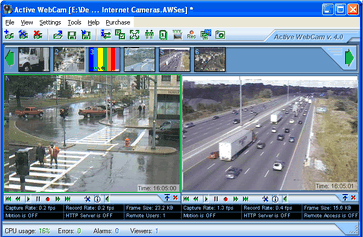Difference between revisions of "Active WebCam Video Surveillance Software"
m |
|||
| Line 14: | Line 14: | ||
* Conexant 878A 4-port PCI DVR Card (verified: yes) | * Conexant 878A 4-port PCI DVR Card (verified: yes) | ||
* Motion detection | * Motion detection | ||
| + | |||
| + | Commercial Software with a Free Limited Trial Version. This software is inexpensive and functions well. Register it! | ||
|} | |} | ||
| Line 19: | Line 21: | ||
* Many PCI video capture boards | * Many PCI video capture boards | ||
| − | * Conexant 878A boards, like the Pico UCC4 4- | + | * Conexant 878A boards, like the [[Pico UCC4 Conexant 878A 4-port PCI DVR Card]] |
* Most USB Web Cameras | * Most USB Web Cameras | ||
* Many IP Cameras like the Linksys IP Camera | * Many IP Cameras like the Linksys IP Camera | ||
* X10 Wireless cameras | * X10 Wireless cameras | ||
* [http://www.pysoft.com/ActiveWebCamSupportCameras.htm See full list at their web site]. | * [http://www.pysoft.com/ActiveWebCamSupportCameras.htm See full list at their web site]. | ||
| + | |||
| + | == Install Instructions for [[Pico UCC4 Conexant 878A 4-port PCI DVR Card]] == | ||
| + | |||
| + | The [Pico UCC4 Conexant 878A 4-port PCI DVR Card] is inexpensive and many have purchased it from eBay or another online retailer only to discover the card comes with "The [[Devil's version of Pico2000]]." Active WebCam offers a nice alternative to Pico2000 as Active WebCam has a better interface, more features, and rational licensing and registration. | ||
| + | |||
| + | === Driver Requirement === | ||
| + | |||
| + | (A) Make sure you have your Pico card(s) installed first. | ||
| + | |||
| + | (B) If Windows prompts "Found new Hardware Wizard" just click CANCEL as many times as it takes. | ||
| + | |||
| + | (C) Software works well with the [http://btwincap.sourceforge.net/ btwincap] driver from sourceforge. Download [http://prdownloads.sourceforge.net/btwincap/btwdmdrvinstaller5.3.8.zip?download btwdmdrvinstaller5.3.8.zip] which is the driver installer. | ||
| + | |||
| + | (D) Download and run the btwdm driver installer. | ||
| + | |||
| + | (E) Verify auto detects 024 CPH05x/06X (BT878) or set manually | ||
| + | |||
| + | (F) Click "Select Video Capture Card" then "Custom Card Defined by User" | ||
| + | |||
| + | (G) Use the following settings to define your custom card: | ||
| + | |||
| + | :* Select your video capture card: Custom card defined by user | ||
| + | :* Select TV Tuner Model used in your card: Absent | ||
| + | :* Misc Settings: all unchecked | ||
| + | |||
| + | Click Next | ||
| + | |||
| + | :* Everything here unchecked | ||
| + | :* Composite ins Number: 4 (changing this will display more settings) | ||
| + | :* Mux #1: 0 GPDATA #1: 0x000000 | ||
| + | :* Mux #2: 1 GPDATA #2: 0x000000 | ||
| + | :* Mux #3: 2 GPDATA #3: 0x000000 | ||
| + | :* Mux #4: 3 GPDATA #4: 0x000000 | ||
| + | |||
| + | Click Next | ||
| + | |||
| + | (H) Click "Select your country" set to (222) - U.S.A. (1 . NTSC -M) | ||
| + | |||
| + | (I) NEXT, FINISH | ||
| + | |||
| + | In the Windows Device Manager you should see one or more drivers for | ||
| + | * Conexant's BTPCI WDM Audio Controller | ||
| + | * Conexant's BTPCI WDM Video Controller | ||
| + | |||
| + | |||
| + | |||
| + | |||
| + | |||
Revision as of 14:26, 10 January 2009
|
|
Active WebCam captures images up to 30 frames per second from any video device including USB, analog cameras, TV-boards, camcorders, and from network IP cameras. The program performs simultaneous recording and broadcasting from unlimited number of cameras.
Commercial Software with a Free Limited Trial Version. This software is inexpensive and functions well. Register it! |
Compatible Cards and Video Devices
- Many PCI video capture boards
- Conexant 878A boards, like the Pico UCC4 Conexant 878A 4-port PCI DVR Card
- Most USB Web Cameras
- Many IP Cameras like the Linksys IP Camera
- X10 Wireless cameras
- See full list at their web site.
Install Instructions for Pico UCC4 Conexant 878A 4-port PCI DVR Card
The [Pico UCC4 Conexant 878A 4-port PCI DVR Card] is inexpensive and many have purchased it from eBay or another online retailer only to discover the card comes with "The Devil's version of Pico2000." Active WebCam offers a nice alternative to Pico2000 as Active WebCam has a better interface, more features, and rational licensing and registration.
Driver Requirement
(A) Make sure you have your Pico card(s) installed first.
(B) If Windows prompts "Found new Hardware Wizard" just click CANCEL as many times as it takes.
(C) Software works well with the btwincap driver from sourceforge. Download btwdmdrvinstaller5.3.8.zip which is the driver installer.
(D) Download and run the btwdm driver installer.
(E) Verify auto detects 024 CPH05x/06X (BT878) or set manually
(F) Click "Select Video Capture Card" then "Custom Card Defined by User"
(G) Use the following settings to define your custom card:
- Select your video capture card: Custom card defined by user
- Select TV Tuner Model used in your card: Absent
- Misc Settings: all unchecked
Click Next
- Everything here unchecked
- Composite ins Number: 4 (changing this will display more settings)
- Mux #1: 0 GPDATA #1: 0x000000
- Mux #2: 1 GPDATA #2: 0x000000
- Mux #3: 2 GPDATA #3: 0x000000
- Mux #4: 3 GPDATA #4: 0x000000
Click Next
(H) Click "Select your country" set to (222) - U.S.A. (1 . NTSC -M)
(I) NEXT, FINISH
In the Windows Device Manager you should see one or more drivers for
- Conexant's BTPCI WDM Audio Controller
- Conexant's BTPCI WDM Video Controller